Product line: Wireless question category: function config
Step1 Connect to tenda router.
Step 2 Login to the homepage of the router.
Open a browser or safari, then input 192.168.0.1 in the address bar, click Enter.
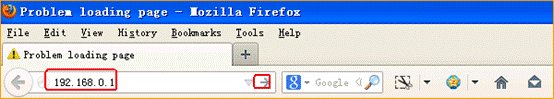
Step 3 Go to Advanced Settings,then you will in the System Status page where you can check the current software version of the router.
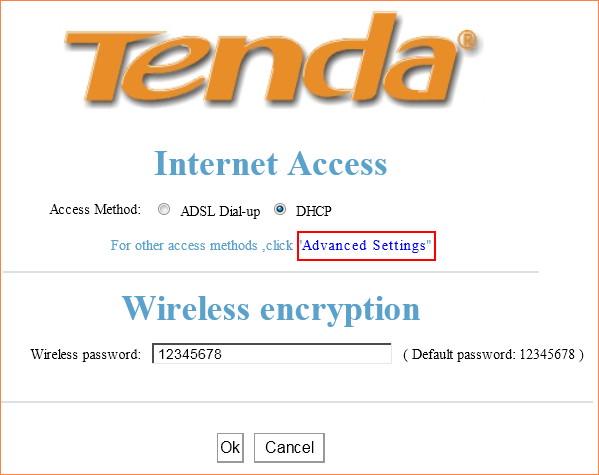
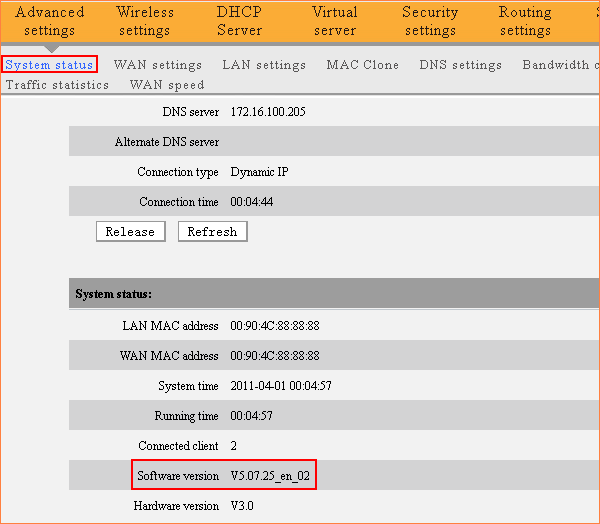

Số 26 Lô C Trường Sơn, Phường 15, Quận 10, TP. Hồ Chí Minh