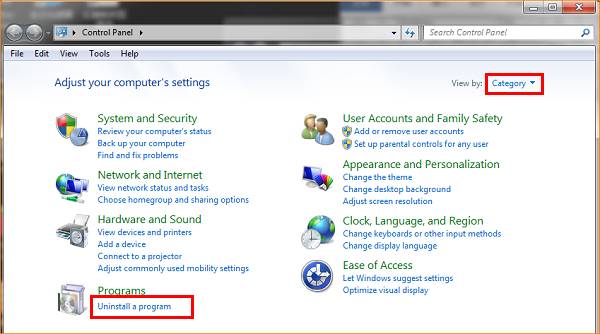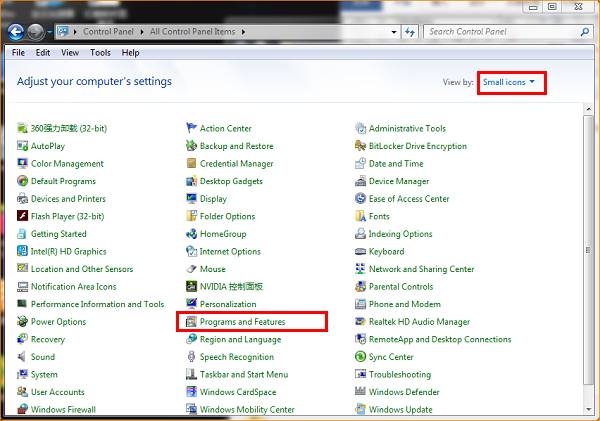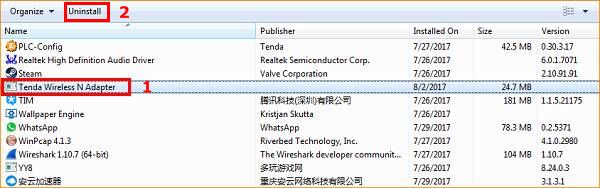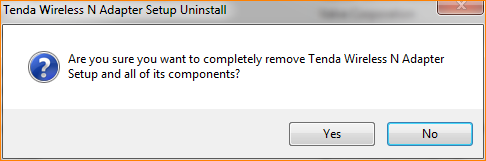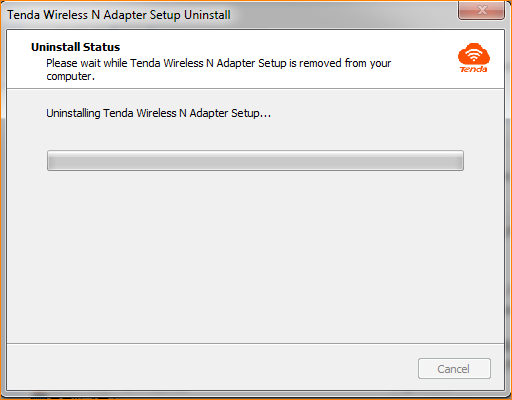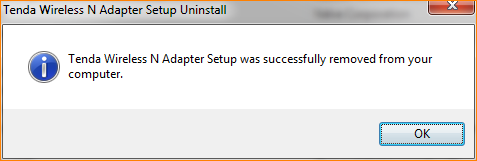- Для дому
Wi-Fi для всього будинку
Бездоганне покриття для всього помешкання
Маршрутизатори
Більш стабільна і надійна WiFi мережа
Розширення мережі
Покращить бездротове покриття у помешканні
Адаптери
Оснащення пристроїв більш швидкісним WiFi
- Для бізнесу
Комутатори
Високопродуктивний дизайн для розширення мережевого середовища
Шлюзи
Перейдіть до мережі Інтернет
- Відеоспостереження
- Послуги
Все для обслуговування
Вітаємо у сервісному центрі
Зв'язатися з нами
Будь ласка, зв'яжіться з нами, якщо у вас є питання
- Новини