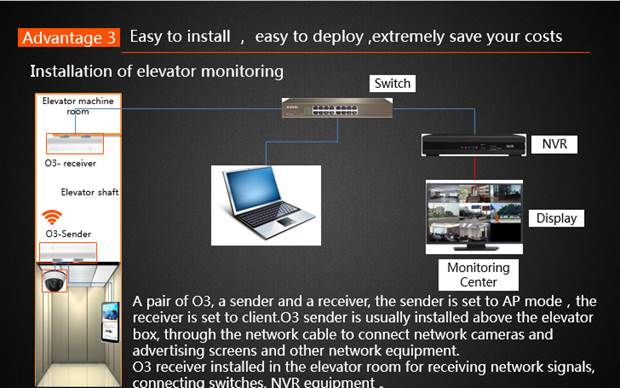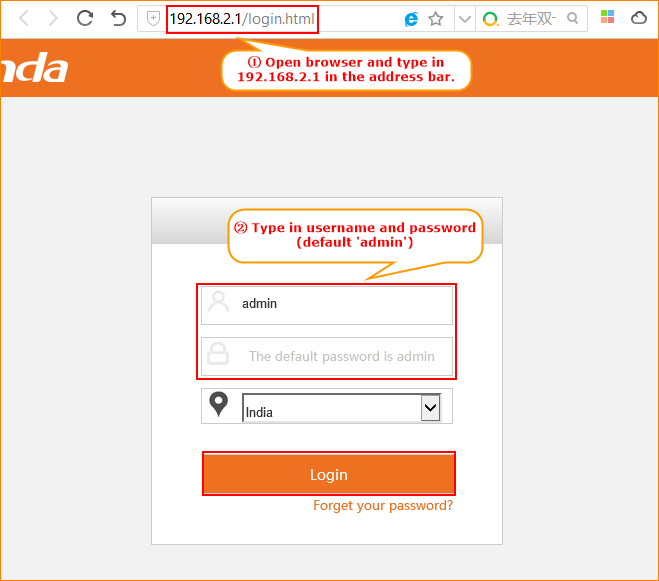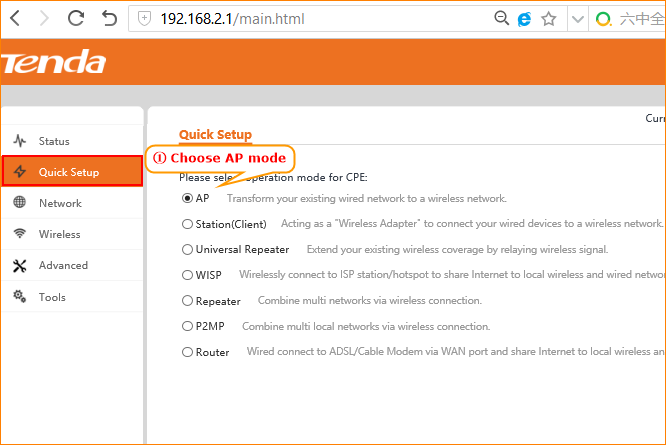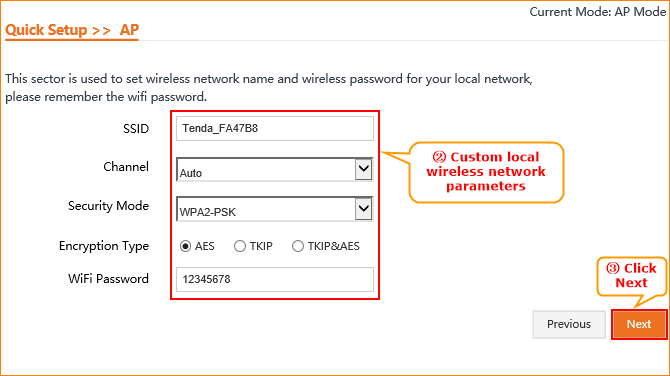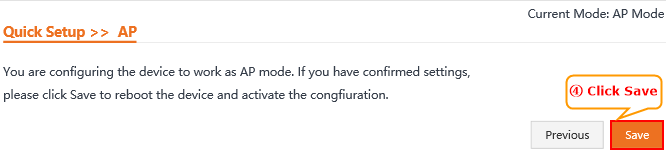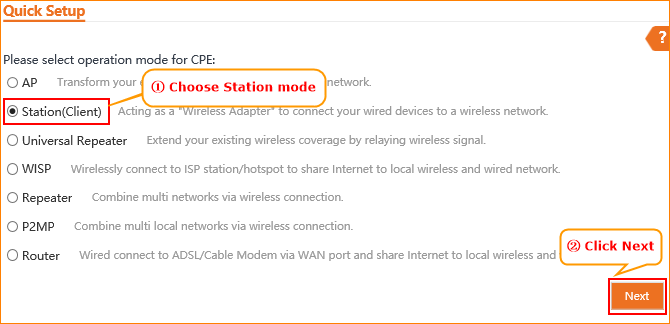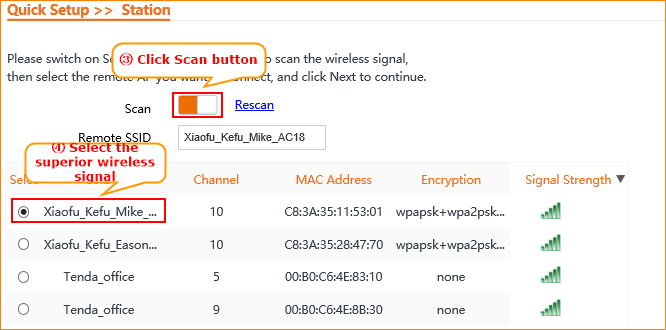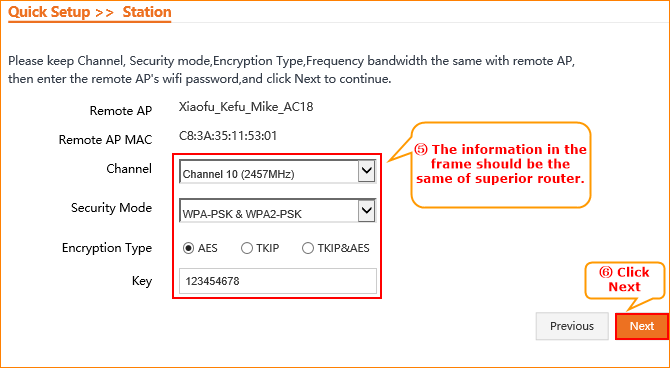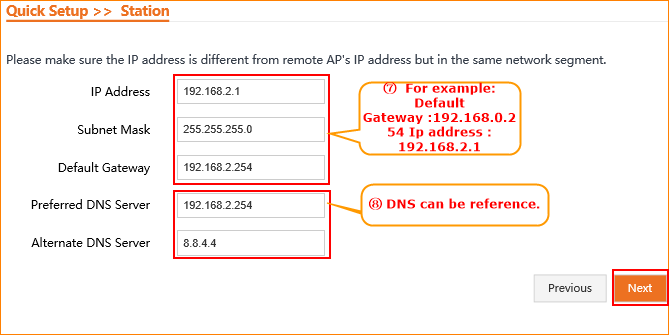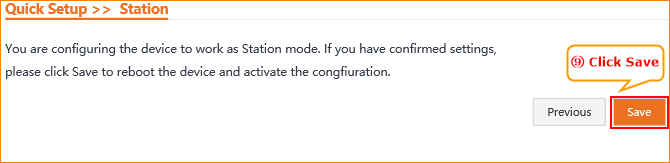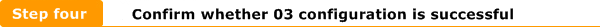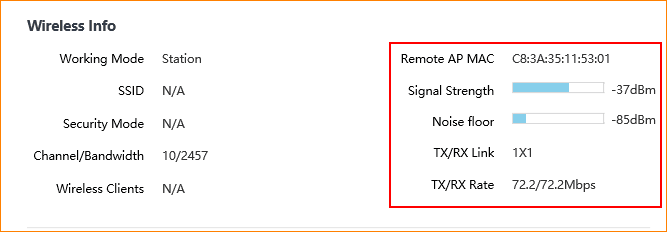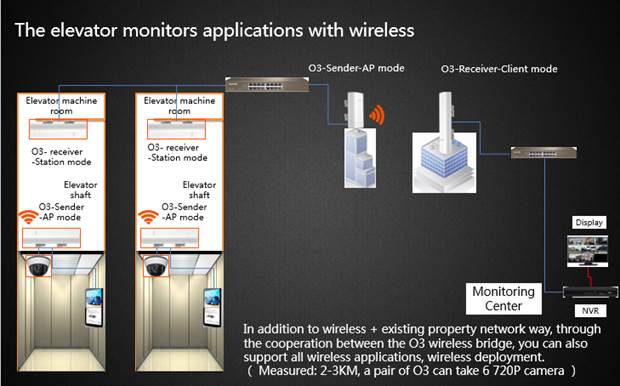This document is intended for use with O3 for "elevator monitoring"
Applicable model: Tenda Wireless Bridge O3 Problem Category: Function Setting
Step 1: connect the line
Step 2: log in to the O3 management interface
Step 3: Select the corresponding operating mode
①O3 sender: AP mode
②O3 receiver: Station mode
Step 4: Confirm whether O3 is relayed successfully
Attached: The elevator monitors applications with wireless
The circuit connection is shown below:
Using a pair of O3 for elevator monitoring
One set as the sender, the working mode is set to the AP mode, installed above the elevator box, use the network cable to connect network cameras to advertising screens or other network equipment.
The other set as the receiver, the working mode is set to the Station mode, installed in the elevator room for receiving network signals, connecting switches, NVR equipment.
Note: The O3 antenna is a directional antenna. It is recommended to set those two O3 in opposite position.
2.1 Log in to the AP
First, computer IP address of the network connection is set to "use the following IP address", The specific number is "192.168.2.X"(X is 3~253), The subnet mask is 255.255.255.0
In the computer browser address bar enter AP default login address 192.168.2.1, and press the Enter key. Enter the default account number: admin and password: admin, click Login.
O3 sender: AP mode, connected to the camera and advertising screen and other network devices
Fill local network wireless SSID and wireless password in the box below
Confirm the information, click "Save"
①O3 receiver: Station mode, connected to switch, NVR or other equipment.
Log in O3 receiver in the same way
Choose “Station mode” in “Quick Setup”
Open the scan button, select the wireless signal sent out by the O3 sender
Keep the channel, security mode, encryption, wireless password the same with O3 sender.
Make sure the IP address is different from remote AP’s IP address but in the same network segment.
Confirm the information, click "Save"
Note: While O3 bridging, it is recommended to modify the default IP address in the same network segment as O3 sender’s, but different IP LAN port address, to avoid that two O3 login addresses both are 192.168.2.1.
1. After the configuration is successful, you need to check whether the bridge is successfully connected in the interface of the Station AP mode, and then go to the Home page, click System Status - Wireless Status.
2. Check whether the bridge is successful, you can also see O3's Bridge indicator, if the Bridge light is solid on which means the bridge is successful. Connect O3 receiver to a switch, and then connect a computer to the switch, use the computer to ping one of the camera’s ip address, if ping successfully, that means NVR can also discover the remote ip camera.
Attached: The wireless elevator monitors applications
Follow the picture below and set the operating mode for O3.
Note: The O3 antenna is a directional antenna. It is recommended to set those two O3 in opposite position.