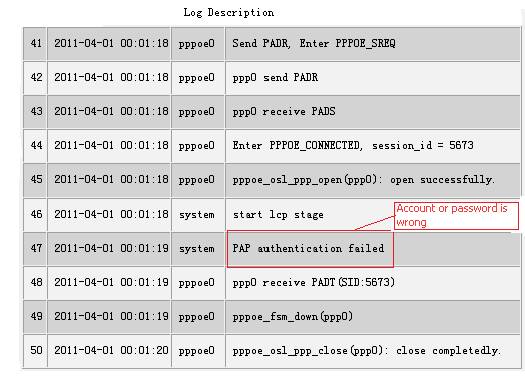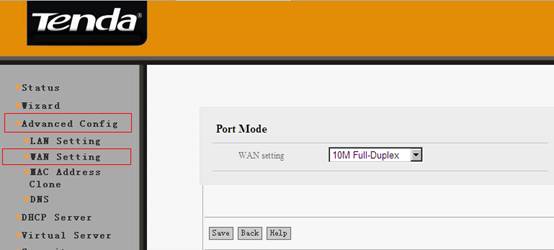Q:Troubleshooting Internet
connectivity issues when the connection status shows Connecting
Q:Troubleshooting Internet
connectivity issues when the connection status shows Connecting
A:Applicable
types: SOHO router ,
Question
classification: troubleshooting
You can
try any solutions below.
1.Check
whether the physical connection is right or not. The ethernet cable connect
your computer with one of the yellow LAN ports of the router. Another Ethernet
cable connect the modem and the WAN port of the router, make sure all the
devices are not damaged.
2.Make
sure enter the right Account and password, you can try to dail up when not
connect the router or enter the router’s management interface, click System
Tools-Syslog.
If it
shows the following system log, then it indicates account or password wrong.
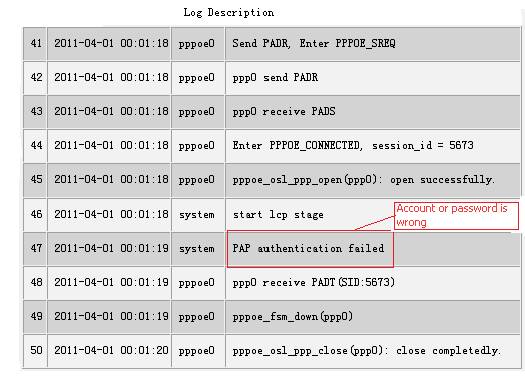
3.If the
ISP connection style is broadband connection, then you can change the WAN speed
to increase the driver ability. you can change the WAN speed to be 10M
Full-duplex or 10M Half-duplex.
4. Clone the MAC address
Select
Advanced Settings again and then select MAC Clone from the submenu. Or directly
select MAC Address Clone under Advanced Settings.
5.Upgrade to a newer firmware
After you have tried all the above-mentioned solutions but in
vain, you can try to upgrade the Tenda device’s firmware if any bugs
exist.
6.After
you have tried all the above-mentioned solutions but in vain,
you can
test the router in another circumstance to make sure the router doesn’t have
any problem,or test another router in the circumstance to make sure the
circumstance is good.
The specific
setup steps
1.Change
WAN speed
Login
to the router’s management interface(192.168.0.1),Select Advanced Settings
again and then select WAN Speed or select WAN Speed directly, and change the
WAN speed to be 10M Full-duplex or 10M Half-duplex, then click save.
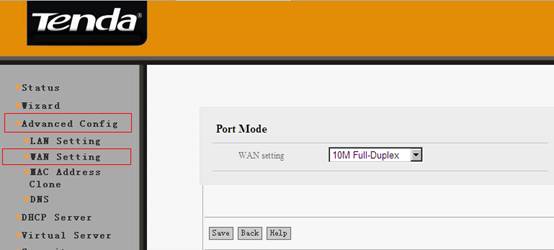
2.Clone
MAC
Login
to the router’s management interface (192.168.0.1),Select
Advanced Settings-MAC Clone-Save