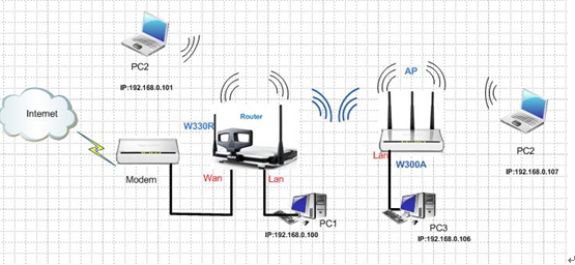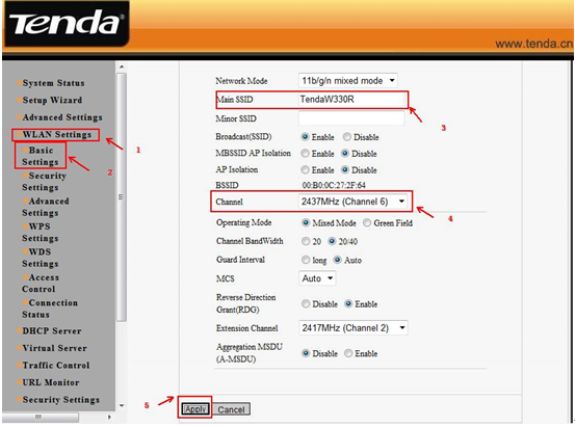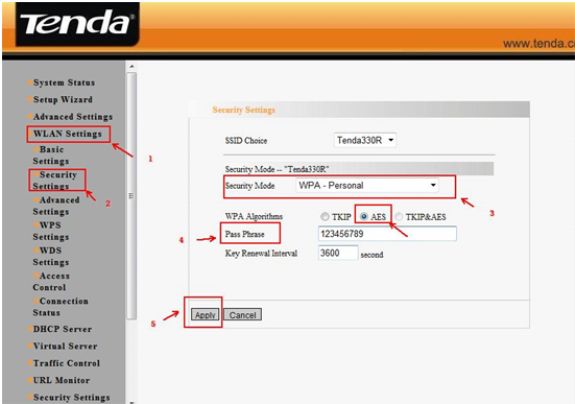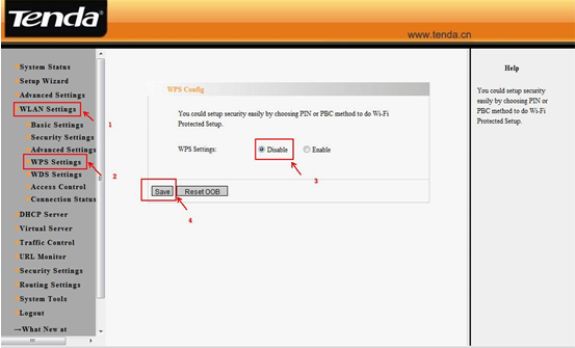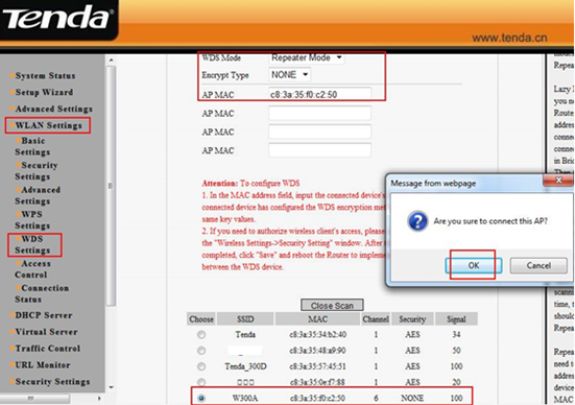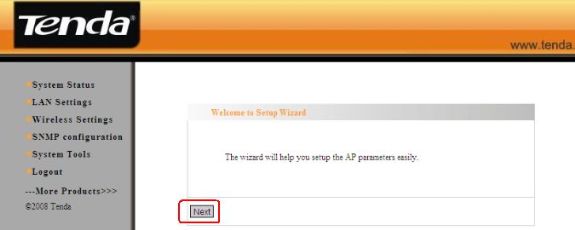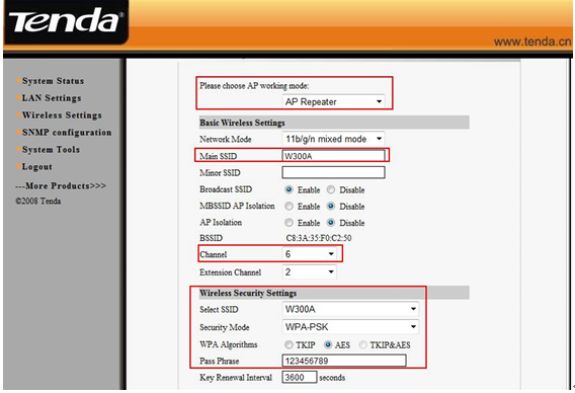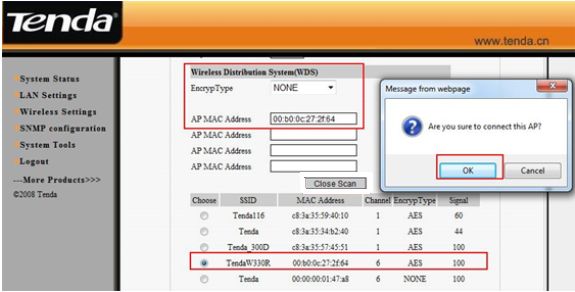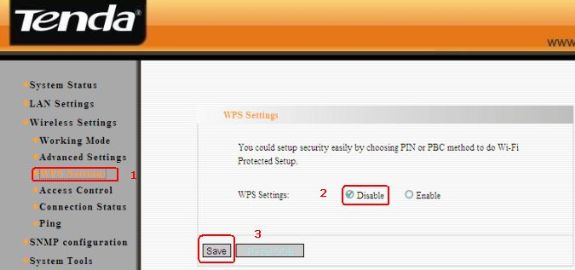W300A-How to set the repeater mode?
W300A-How to set the repeater mode?
Product line: Wireless Question category: Function configuration
Q: Why do we want to configure W300A to work as repeater mode?
A: Repeater Mode can repeat and amplify wireless signals to extend wireless network coverage. In this mode, wireless clients and wired clients are allowed to connect.
The Connection Topology is as below:
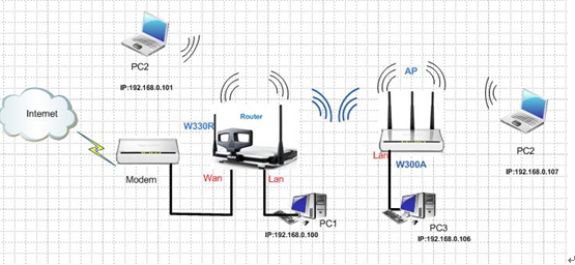
Note:
1. Your root router must support WDS feature.
2. Make sure your Access Point’s IP address is different from IP address of root router, but the IP address should be in the same IP segment.
We have to do two parts of configurations depend on the above topology.
1. The settings on your wireless router
(1)Connect your computer to the W330R,Then login to the home page of W330R through type //192.168.0.1 in the address bar, and a pop-up will appear and require you input username and password, both of them default are admin.
(2)After successful login, please click WLAN settingàBasic setting to change the SSID to tendaW330R, and choose channel 6. Then click Apply to save the setting.
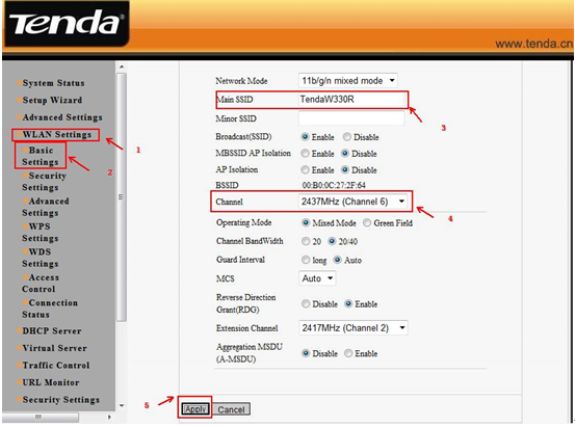
(4) Then click WLAN Settingsà Security Settings to choose WPA-personal as security mode and select AES as WPA Algorithms, please type your password in the blank of Pass Phrase.
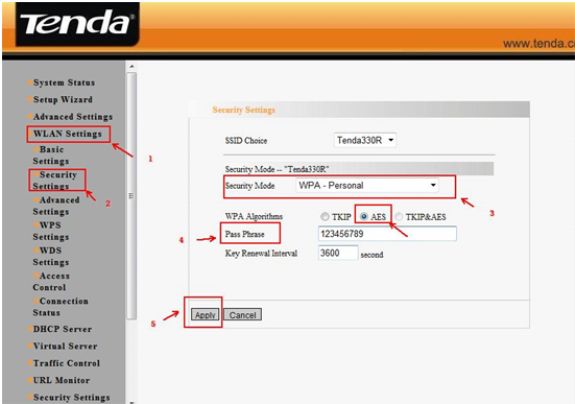
(5)Then click WLAN settings à WPS settings. And choose Disable to disable WPS, and clicks save.
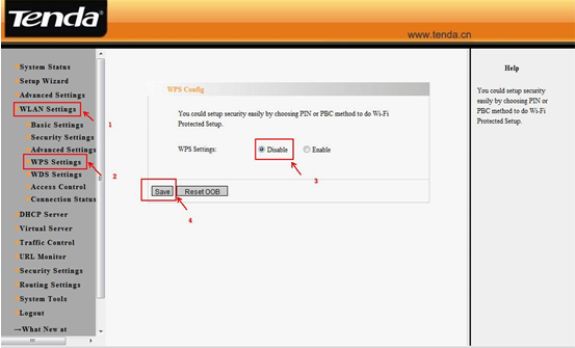
(6)Then click WLAN settings àWDS settings. Please choose Repeater Mode and the encrypt type choose NONE, then click on Open Scan, find and tick the signal of W300A,then click OK, the mac address of W300A will be added. Click on apply to save. Then the router will reboot.
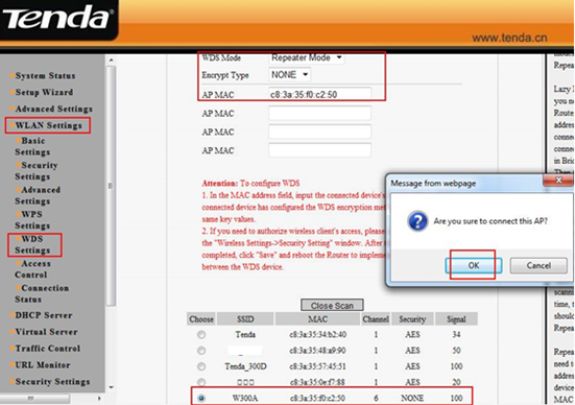
2, the settings on the W300A
The steps are as below:
(1).Login to the homepage of W300A
How to login to the homepage?
(2). After successfully login, please click next
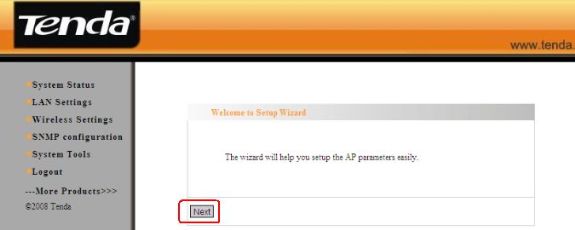
(3). Select AP Repeater as working Mode. As for the Basic Wireless Settings, you can change the main SSID for your wireless network, and choose Channel 6(the same channel as your uplink router)
(4).As for the Wireless Security Settings, please choose WPA-PSK as Security Mode, AES as WPA Algorithm, then input the password for your W300A in the blank of Pass Phase.
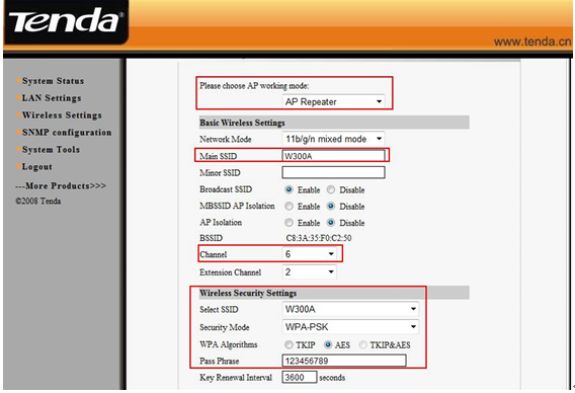
(5). Then click on Open Scan, you will find your route’s signal. Please choose it and click on OK. Then click Apply, and the router will reboot.
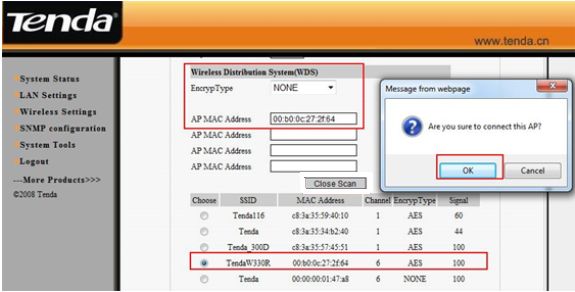
(6). Please click on Wireless SettingsàWPS Settings to disable the WPS, then click on save.
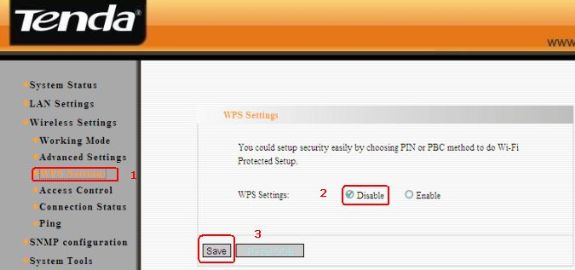
(7). After we finished the configurations then set your computer to obtain the IP address automatically, then the client that connects to the W300A with an Ethernet cable or by wirelessly can get the ip address from the wireless router.