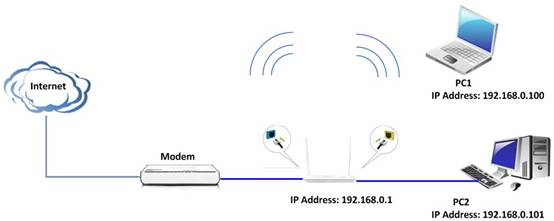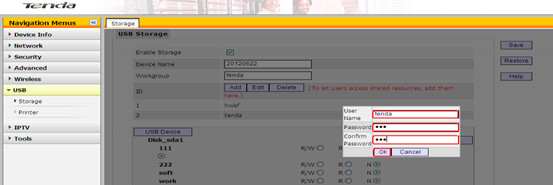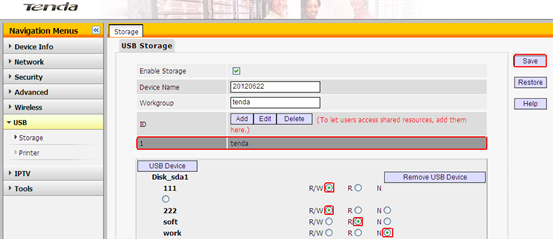How to setup USB Storage for Dual-band wireless router ?
How to setup USB Storage for Dual-band wireless router ?
Product line: Wireless Question category: Function configarations
Q: Why do we need to use USB storage function?
A: A USB storage function is designed for file sharing.
Ⅰ, Physical connection:
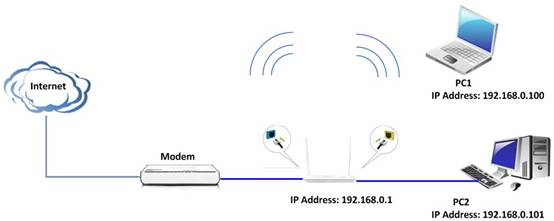
Connect your computer to one of Yellow LAN port of the router with an Ethernet cable.
Connect your modem to the Blue WAN port of the router with another cable.
Then plug your USB mass storage device into the USB port.
Ⅱ,Login to the management page of the router:
1、Open your web browser(IE,Firefox,Safari,etc) àfind the address baràleave it blankàtype // 192.168.0.1àPress enter.

2、Input default user name and password: admin, then click login.
3、Then click Advanced to go to the router's home page.
Ⅲ, 1、Click USB→Storage, then check enable Storage to enable the file sharing. And type Device name and Work group.
2、Click Add to create an account, and enter a Username and Password, which will used by clients when accessing the USB storage device for sharing file. Retype to confirm password and then click OK to save it.
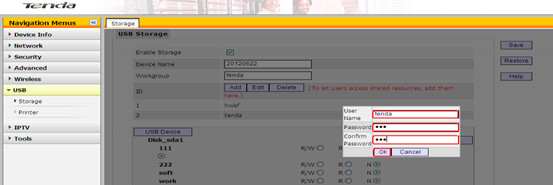
3、 Select an account and click disk. Then select a proper access right
From below for each entry(R/N: Read and Writer right. R: Read right. N: No right). Then click Save to finish it.
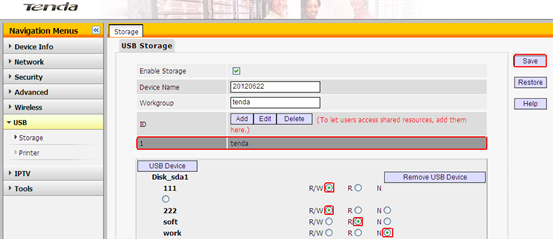
4、Access sharing file. Double click on "My computer (Computer) icon" on my PC, and type
\\192.168.0.1 in the address bar. Then you can access sharing file, and you need type Username and Password for access it.