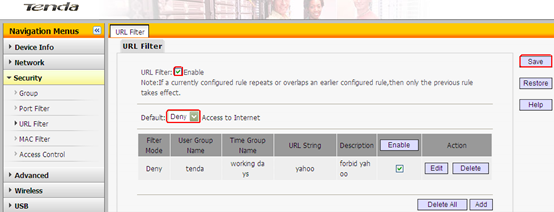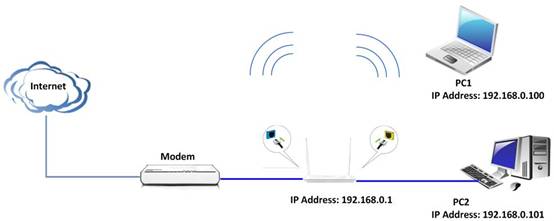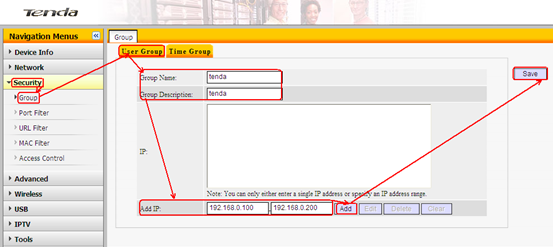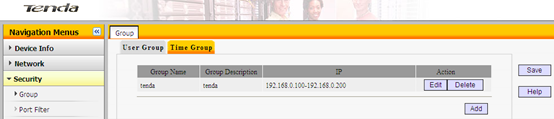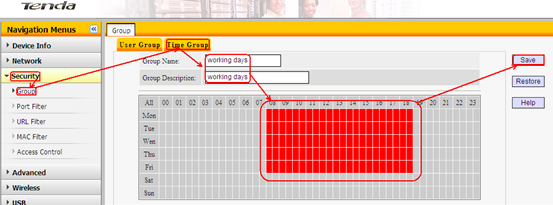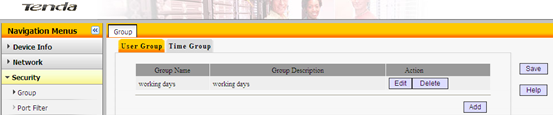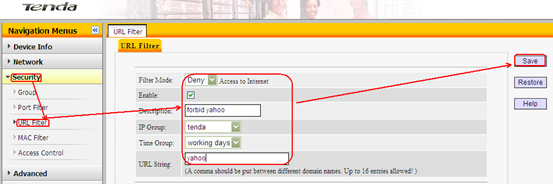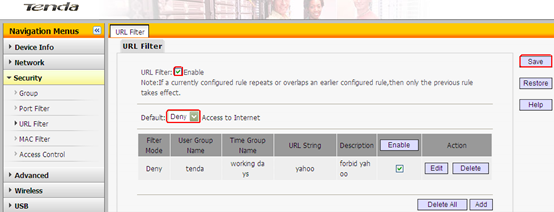How to setup URL filter for Dual-band wireless router?
How to setup URL filter for Dual-band wireless router?
Product line: Wireless Question category: Function configarations
Q:Why should we configure URL Filter?
A:In order to control the computer have access to websites. You can use URL Filtering to allow the computer to have access to certain websites at fixed time and forbid it having access to certain websites at fixed time.
Ⅰ, Physical connection:
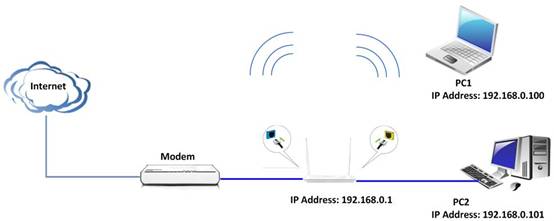
Connect your computer to one of Yellow LAN port with an Ethernet cable
Connect your modem to the Blue WAN port of the router with another cable
Ⅱ,Login to the management page of the router:
1、open your web browser(IE,Firefox,Safari,etc) àfind the address baràleave it blankàtype // 192.168.0.1àPress enter.

2、Then input default user name and password: admin, then click login.
3、Then click Advanced to go to the router's home page.
Ⅲ、Group settings
1、User group: For example, if you want to add a user group for tenda department within an IP of 192.168.0.100-192.168.0.200,first click security →group→User Group→Add, then type Group name, Group Description, IP 192.168.0.100 and 192.168.0.200 in the blank of add IP, then click Add, and then save.
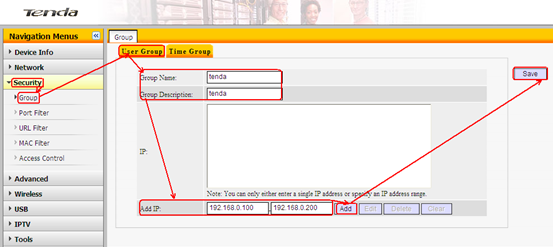
If you see following page it means you have created a user group successful.
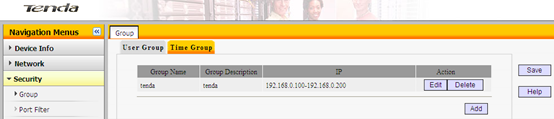
2、Time group : For example if you want to set a period of time 8:00-18:00 on working days from Monday to Friday to a time group.
Click on securityàGroupàTime Group→Add, type Group name,Group Description, select time and days,then save.
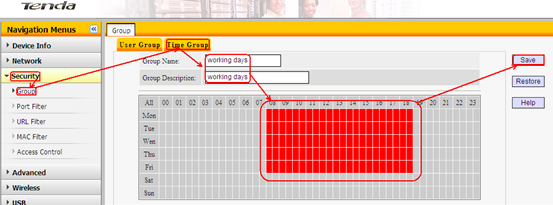
If you see following page it means you have created a time group successful.
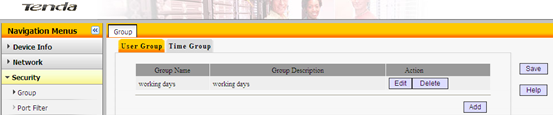
Ⅳ、URL filter. For example, you want to block the computers whose IP Address is 192.168.0.100 - 192.168.0.200 to access the websites that include “yahoo” from 8:00 am to 18:00 pm in working time. And the computers with other IP Address can access the website.
First click security→URL filter→add, and then do as the following picture:
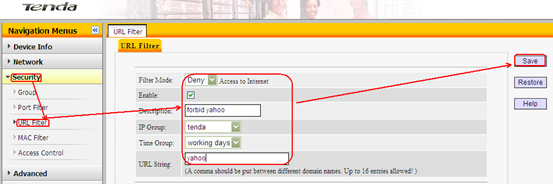
Then check Enable and select Deny from the default drop down menu, click save. Then the computers whose IP Address is 192.168.0.100 - 192.168.0.200 can’t access the websites that include “yahoo” from 8:00 am to 18:00 pm in working time.