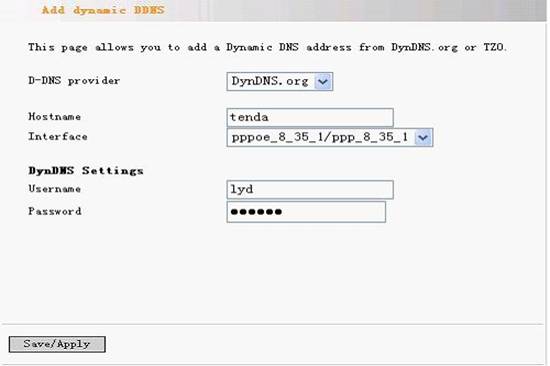How to configure DDNS function for the ADSL Modem Router?
How to configure DDNS function for the ADSL Modem Router?
Product line: ADSL Question category: Function configurations
Q:Why we need to configure the Dynamic DNS?
A:When we use a numeric IP address allocated by Internet Service Provider (ISP) to connect to Internet, the address may either be stable (static), or may change from one session on the Internet to the next (dynamic). However, a numeric address is inconvenient to remember; an address which changes unpredictably makes connection impossible. The DDNS provider allocates a static hostname to the user, thus, uninterrupted access to devices and services whose numeric IP address may change is maintained.
I. Physical connection:
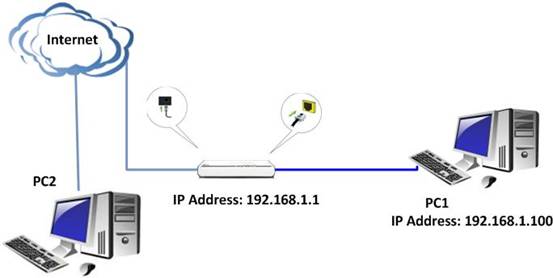
II. Login to the management page of the router:
1. Open a web browser (IE, Firefox, Safari, etc.) and find the address bar, leaving it blank before typing in 192.168.1.1, and then press enter.
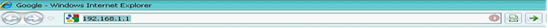
(Care: The address bar is in the most top of the web page after opening web browser).
2. Input default username and password:admin in the following window, then click ok.
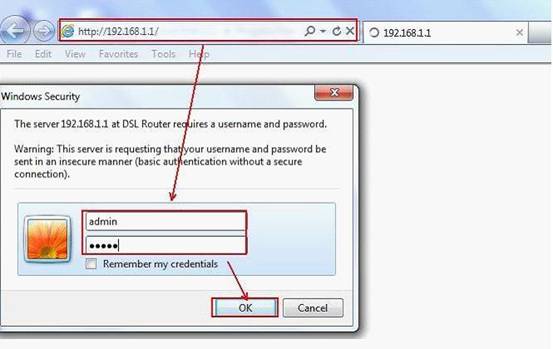
3. Please click on Advanced setting à DNSà Dynamic DNS. Then click on Add.
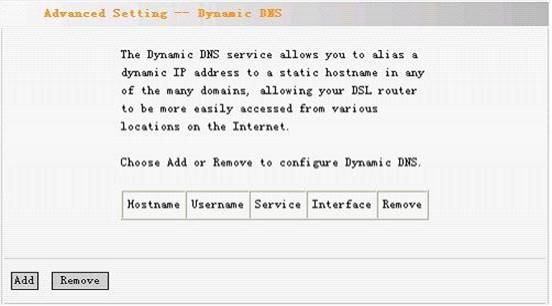 4. Configuring the Dynamic DNS in the following page.
4. Configuring the Dynamic DNS in the following page.
(1) Select one Service Provider from the drop-down menu.
(2) Set a domain name for your device in the blank of Hostname.
(3) Enter the user name the same as the registration name.
(4) Enter the password you set when do the DDNS registration.
(5) Click on Save/Apply to finish.
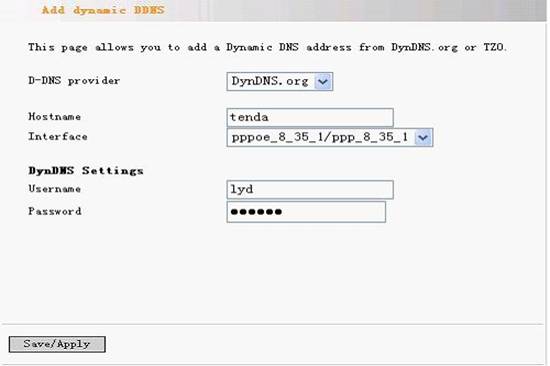
After the settings, you can access hosting website, FTP server with domain name instead of WAN IP address.


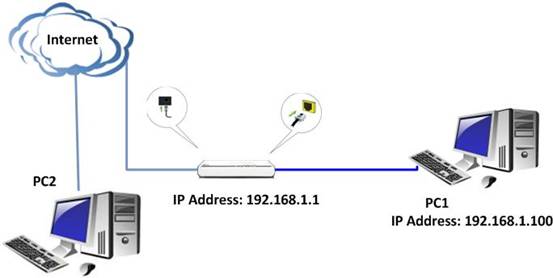
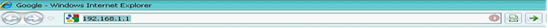
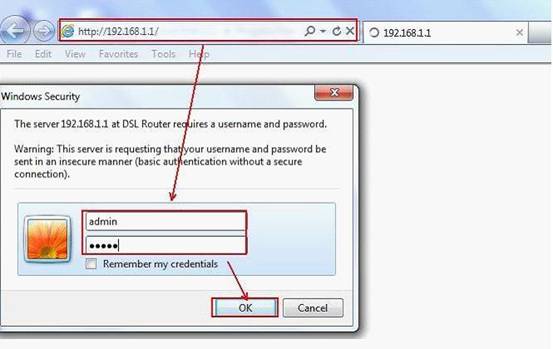
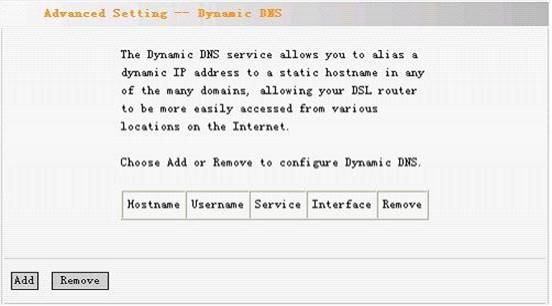 4. Configuring the Dynamic DNS in the following page.
4. Configuring the Dynamic DNS in the following page.