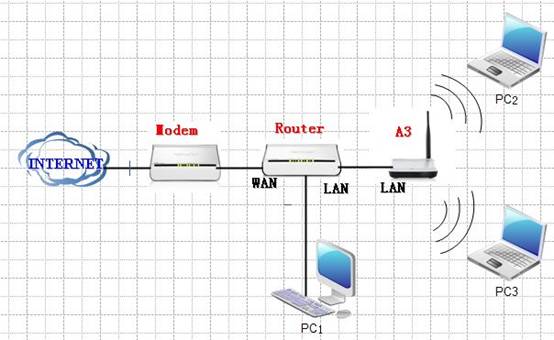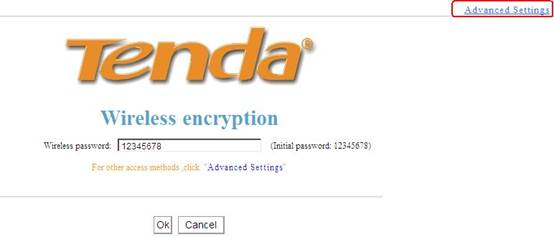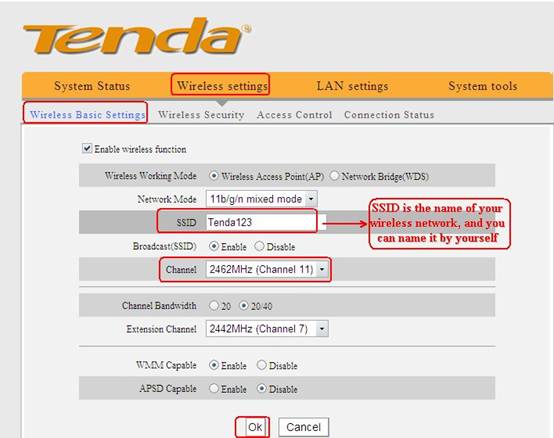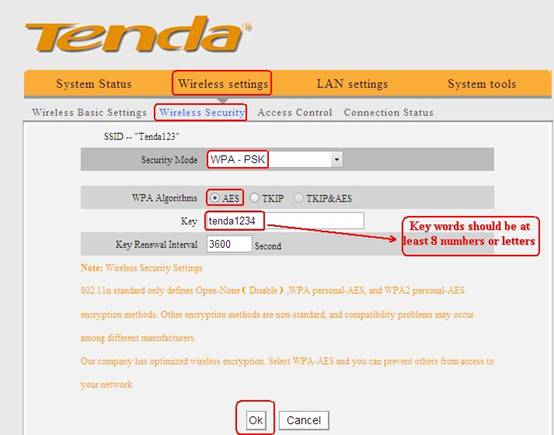How to setup the AP mode for the AP?
How to setup the AP mode for the AP?
Product line: Wireless Question category: Function configurations
Q: When do we need to configure AP mode?
A:Sometimes we have one wired router, and we want to access the Internet wirelessly on laptop, the AP mode of the AP can help you to achieve it.
The connection topology as follows
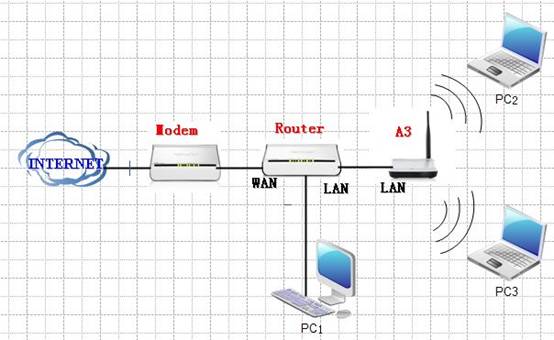
The Steps are as below:
1. Login to the home page of the AP through typing
//192.168.0.254 in the address bar.
How to login to the homepage of the AP?
2. After login successfully, the following page will appear. Please click on Advanced Settings.
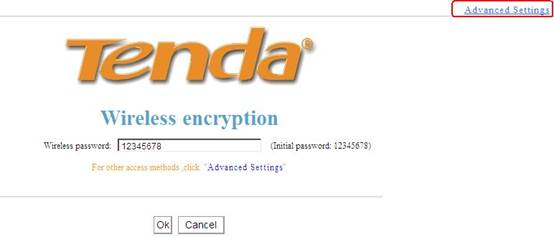
3. In the homepage, please click Wireless Settings, then click Wireless Basic Settings to choose AP mode and set the name of your wireless network, please change the SSID to tenda123 (SSID is the name of wireless network, you can name it by yourself) and choose channel 11 as the Channel, then click OK to save the settings.
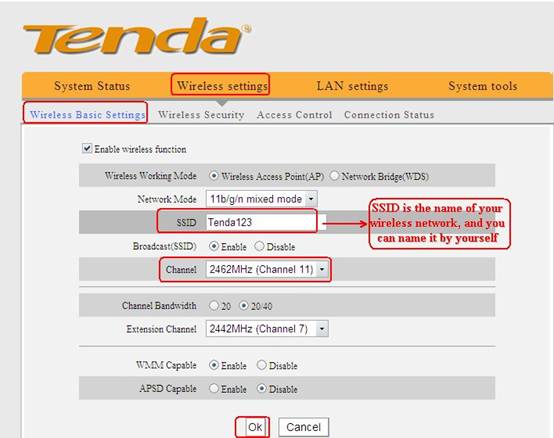
4. Click Wireless SettingsàWireless Security to set the password. Please choose WPA-PSK as Security Mode and AES as WPA Algorithms. In the box of the Key, please type your password which should be at least eight characters, then click OK to save.
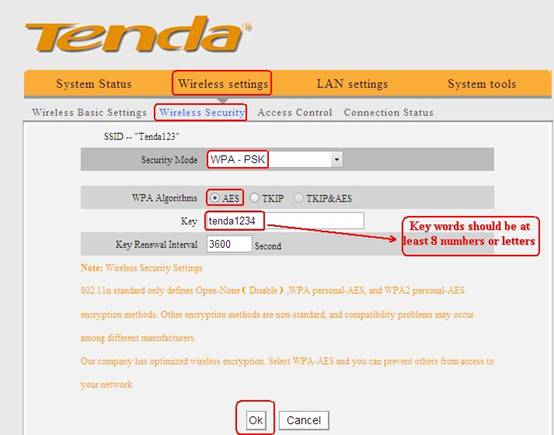
5. After configuration, connect the AP to your uplink router with a cable
6. Please find the name of your wireless network and connect to it. It will ask you for a password, please type password and click Ok to connect.